Performance test
First of all I use my own script (called quick-confession) which get me info about processors, ram, discs, etc.
You can get it here. It contains the instruction how to compile sysbench.
I am also used to test the configuration with iozone and filebench.
I am using xfs for database storage and tune it as per the following site: http://www.mysqlperformanceblog.com/2011/12/16/setting-up-xfs-the-simple-edition/
Now, I introduce iscsi in production and think that a/m tuning also is good for the iscsi initiatior.
With iozone you must be careful about the system cache. I use the following trick:
-w – leave the files
-i0 – create files (and write test together)
/tmp/iozone -w -i0 -i5 -s 32m -r 16k -l 32
sync; echo 3 > /proc/sys/vm/drop_caches
/tmp/iozone -w -i5 -s 32m -r 16k -l 32 # I omit -i0
You can obtain some charts with report.pl included together with iozone binaries.
Let see, I have 2 storages: /db_storage and /db_storage_ssd/
First get statistics from /db_storage
cd /db_storage
/tmp/iozone -w -i0 -i5 -s 32m -r 16k -l 32 > /location_with_iozone_sources/testSTORAGE
cd /db_storage_ssd
/tmp/iozone -w -i0 -i5 -s 32m -r 16k -l 32 > /location_with_iozone_sources/testSTORAGEssd
cd /location_with_iozone_sources
perl ./report.pl testSTORAGE testSTORAGEssd
cd ./test_STORAGE_testSTORAGE_ssd
ls -l
voila 🙂
ps. last time i discovered fio benchmark
http://www.linux.com/learn/tutorials/442451-inspecting-disk-io-performance-with-fio/
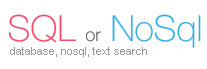
No comments yet.